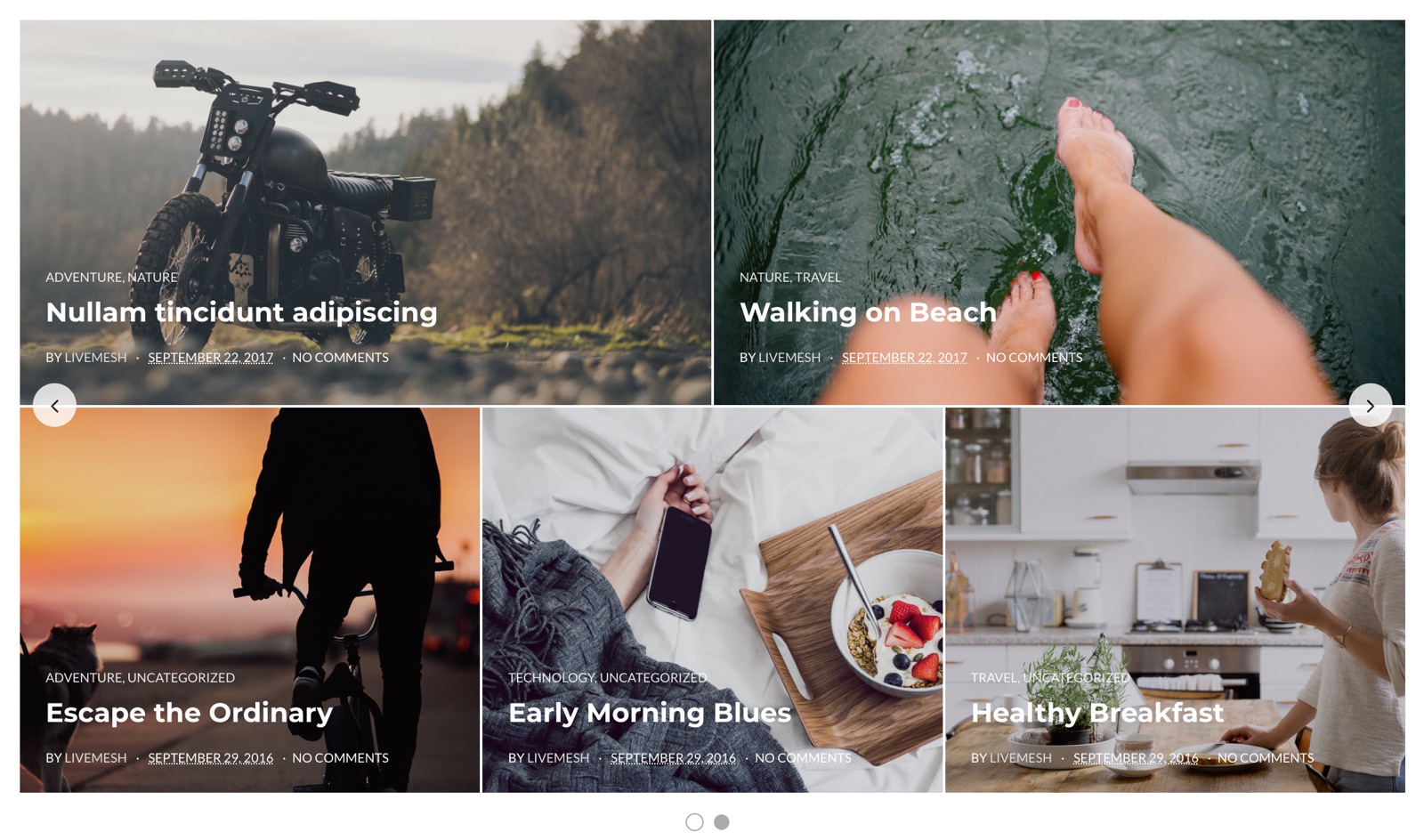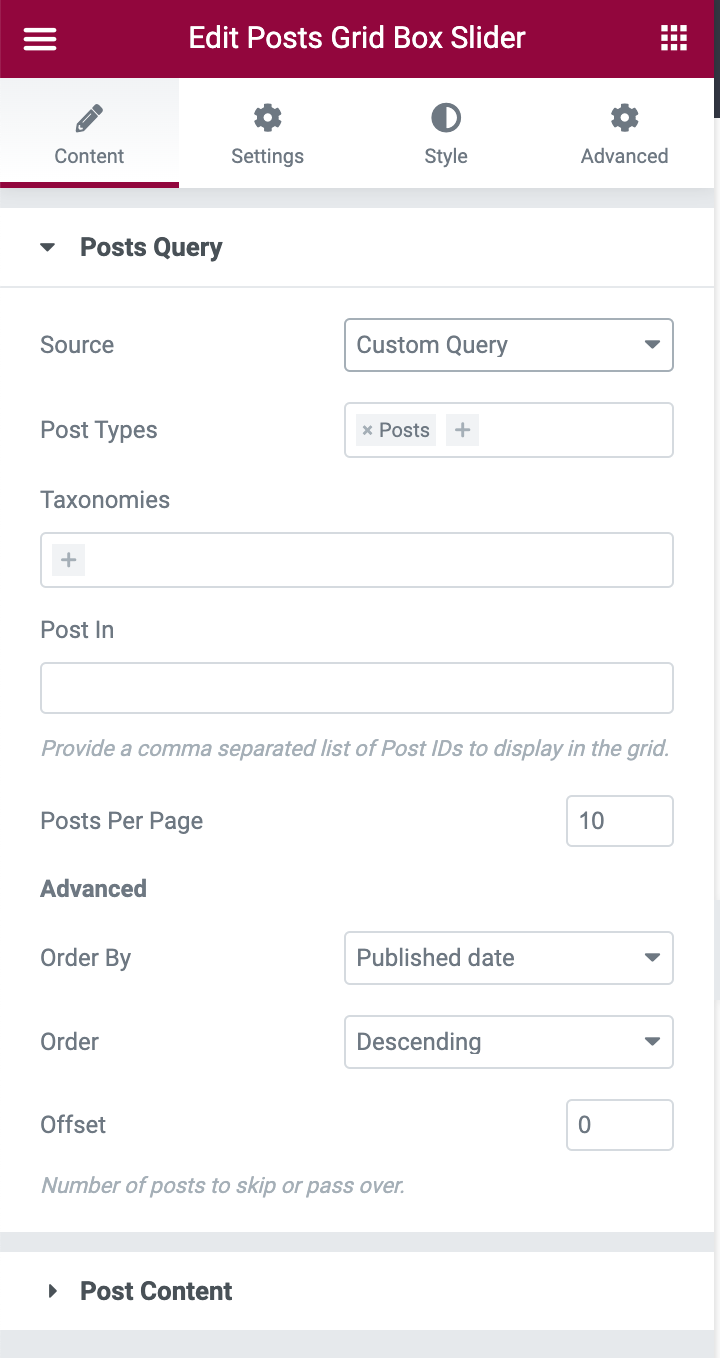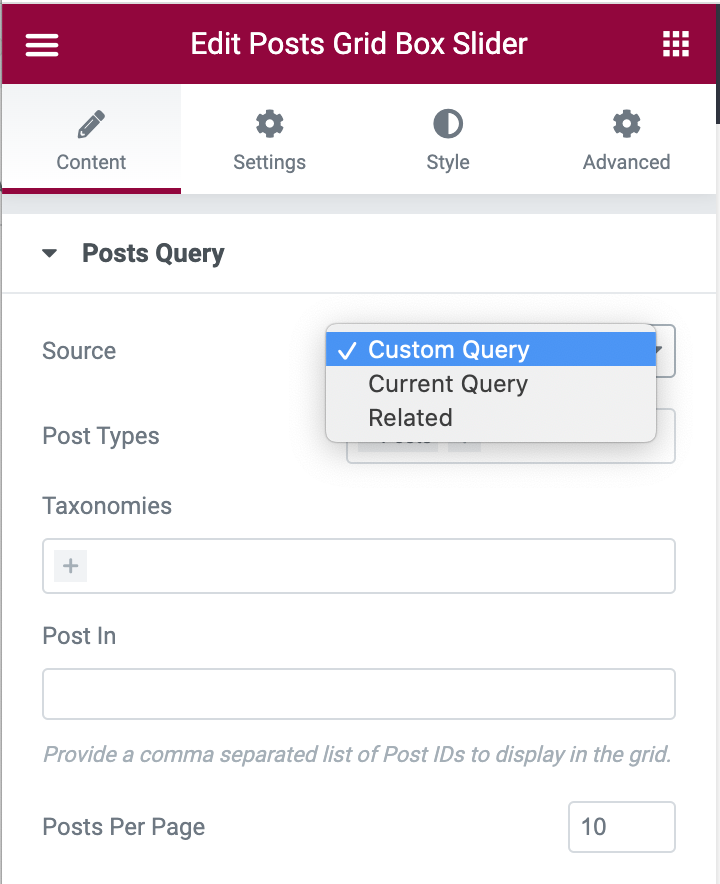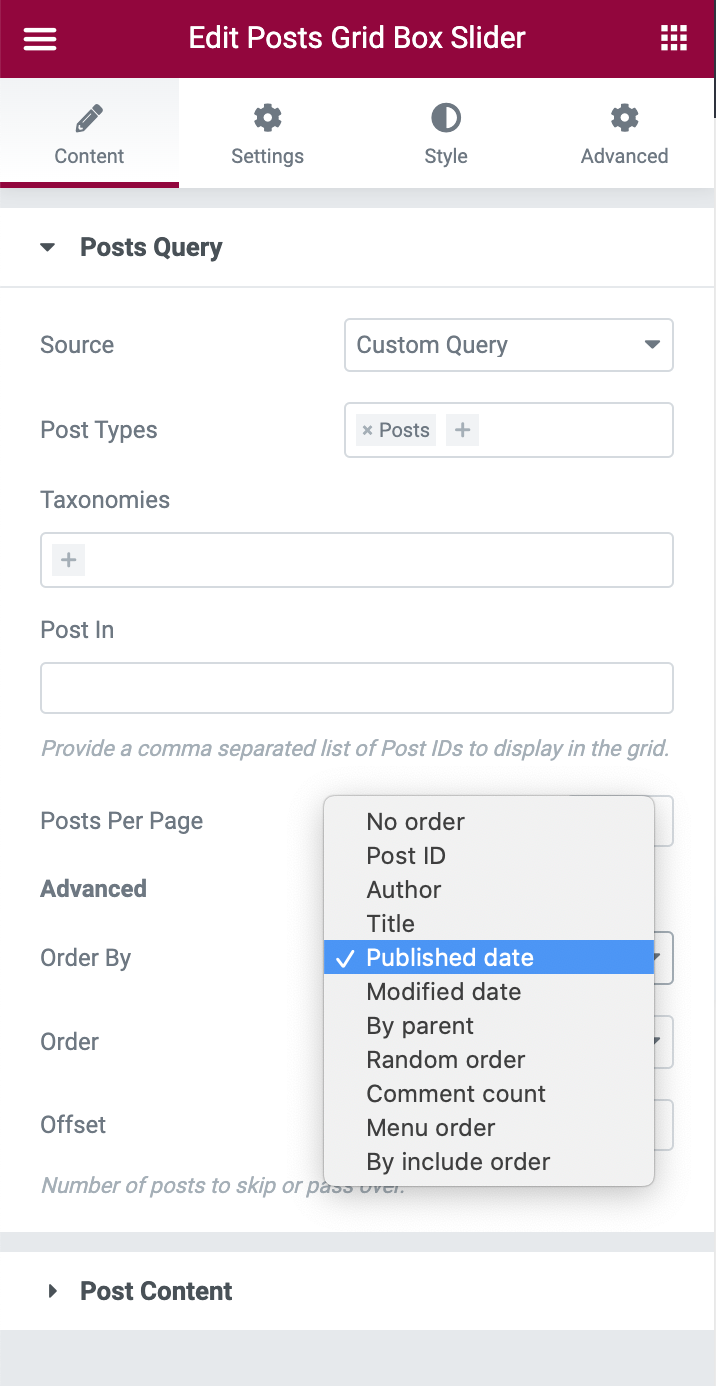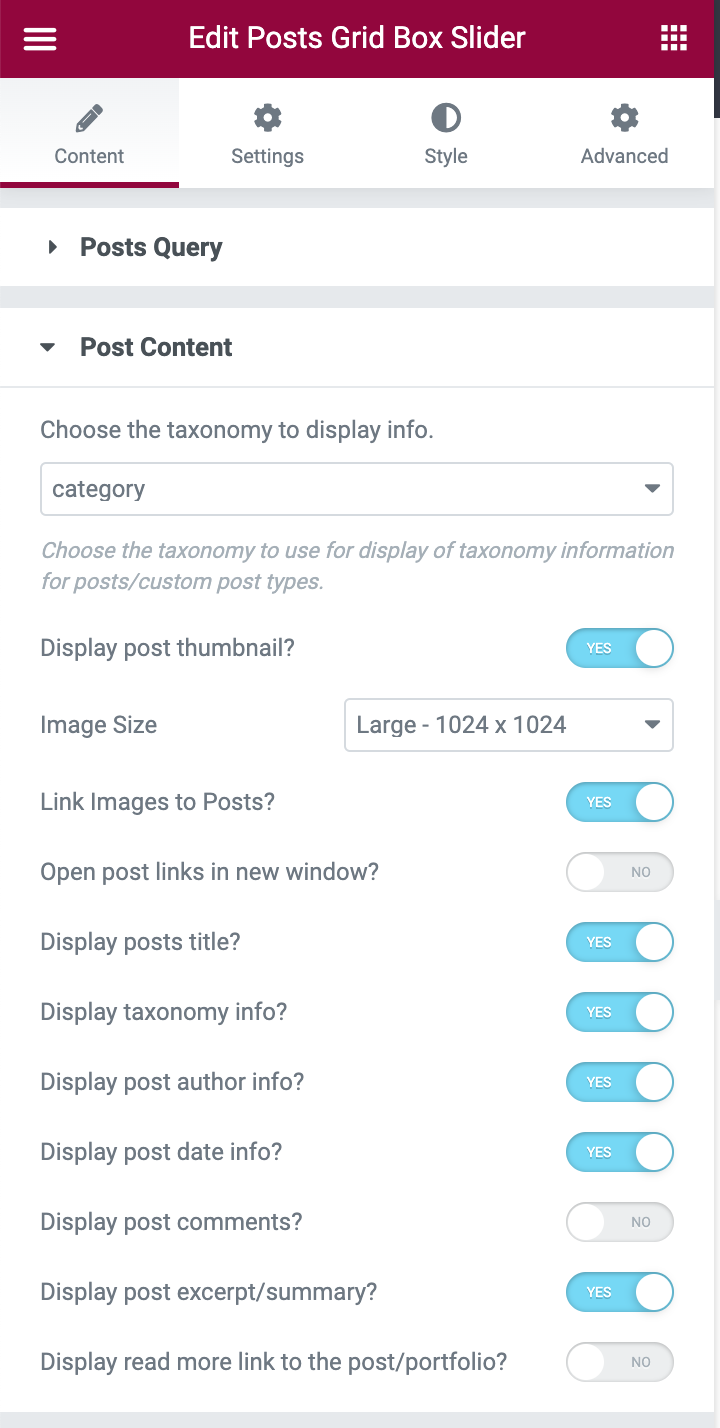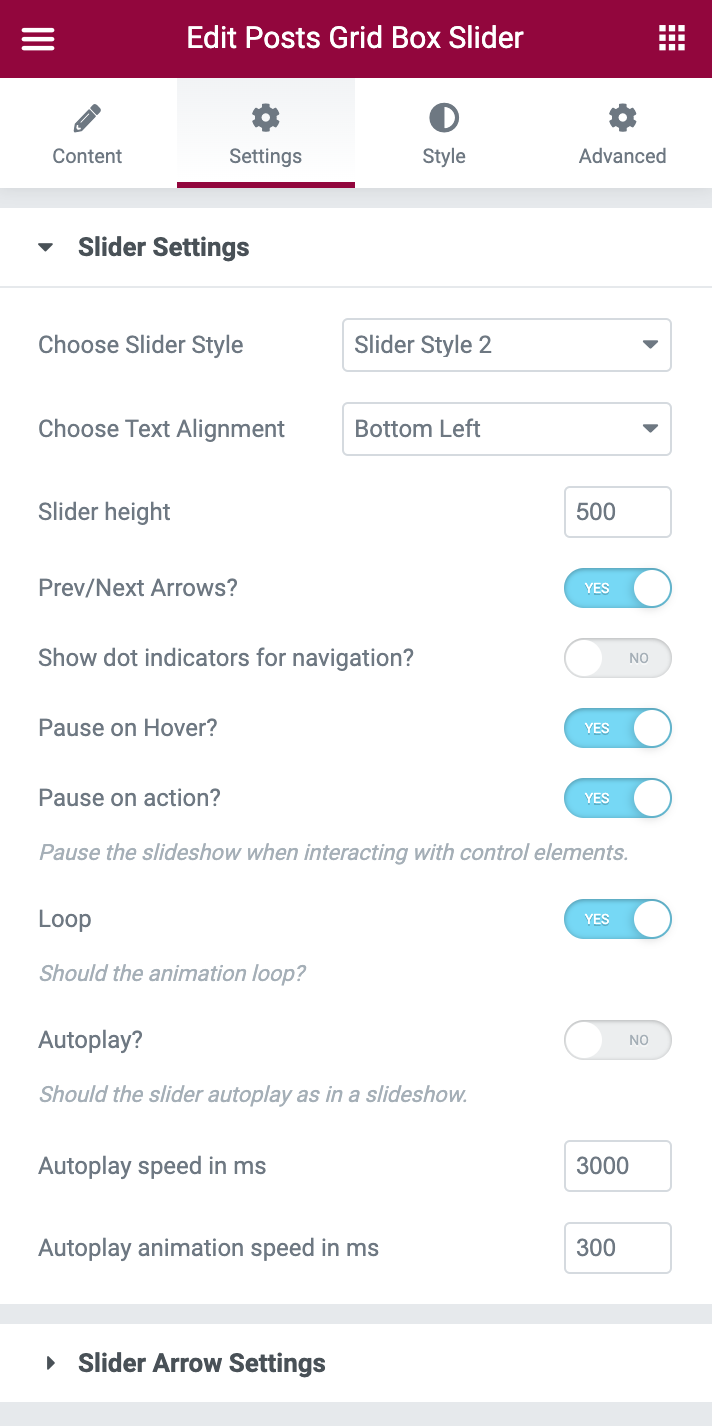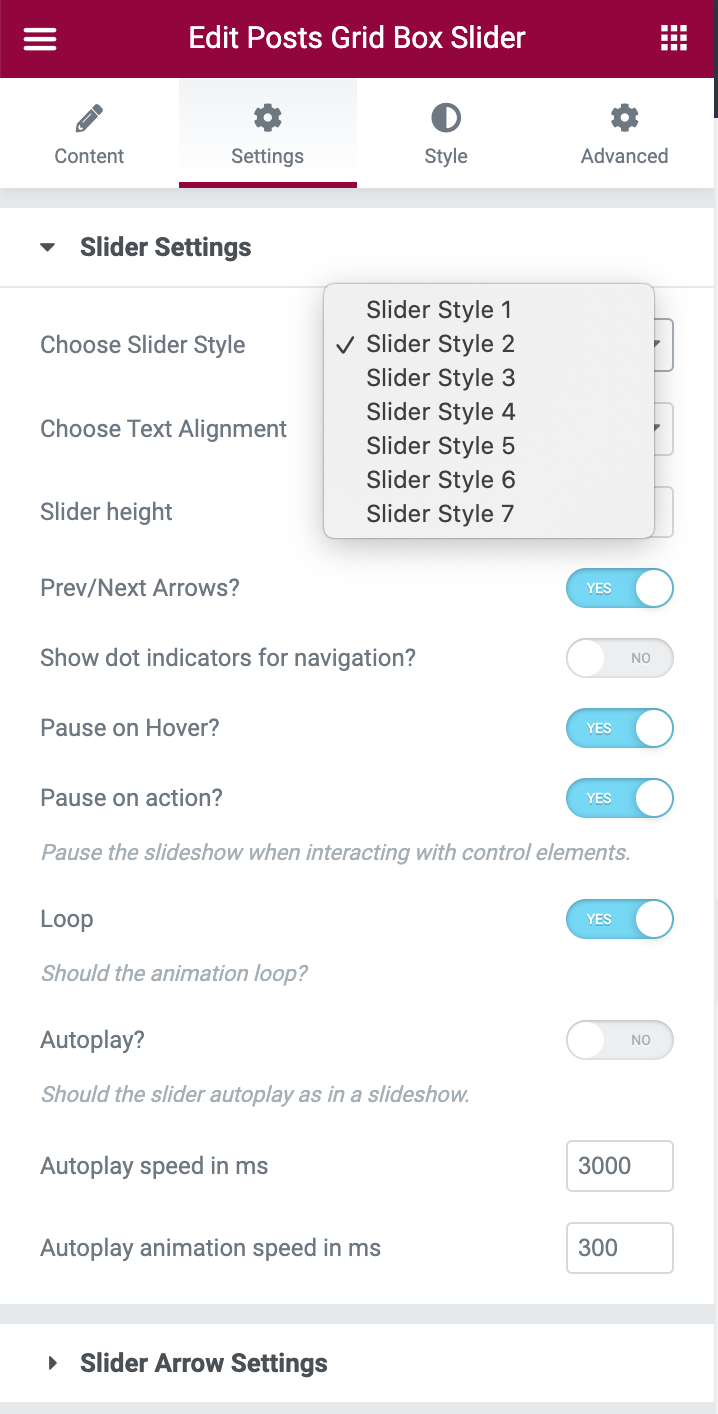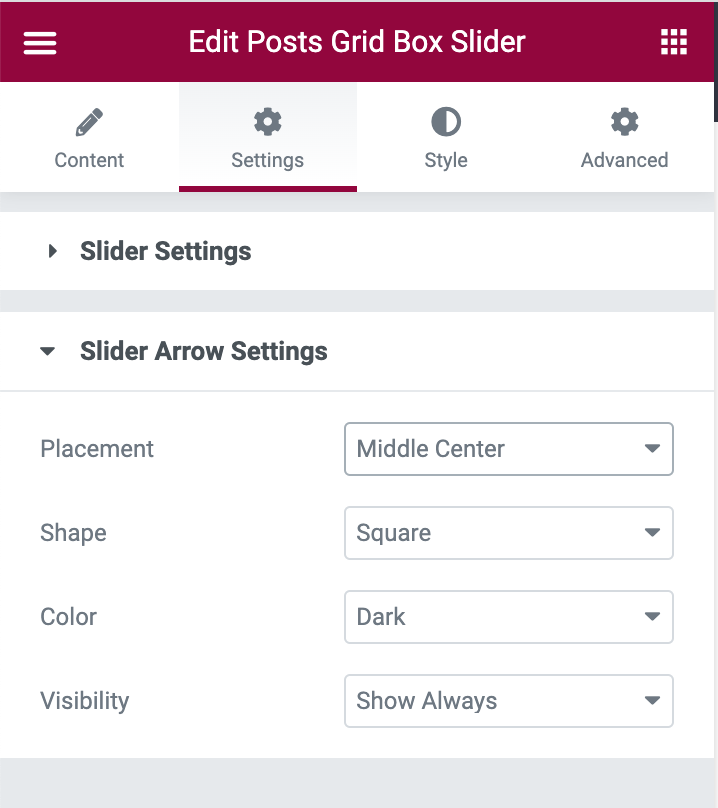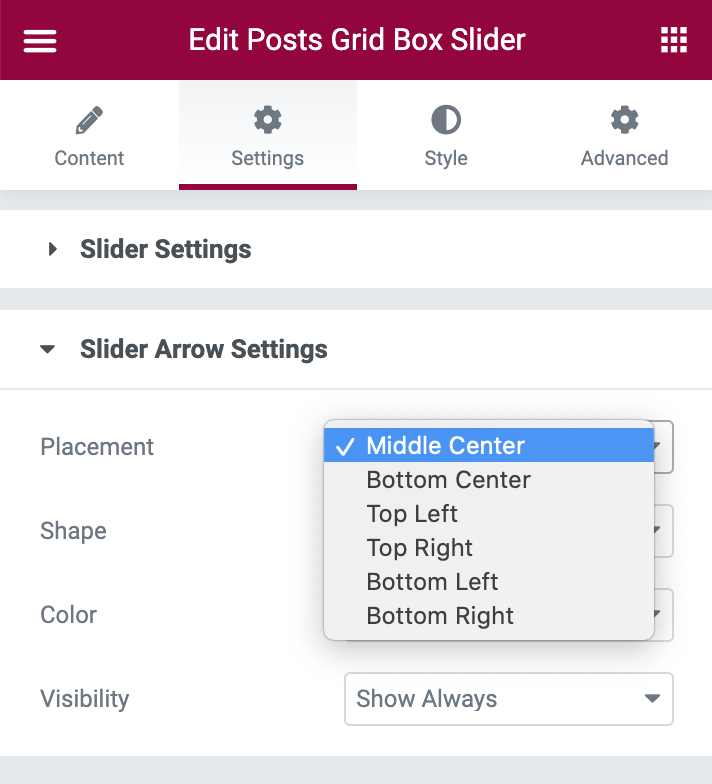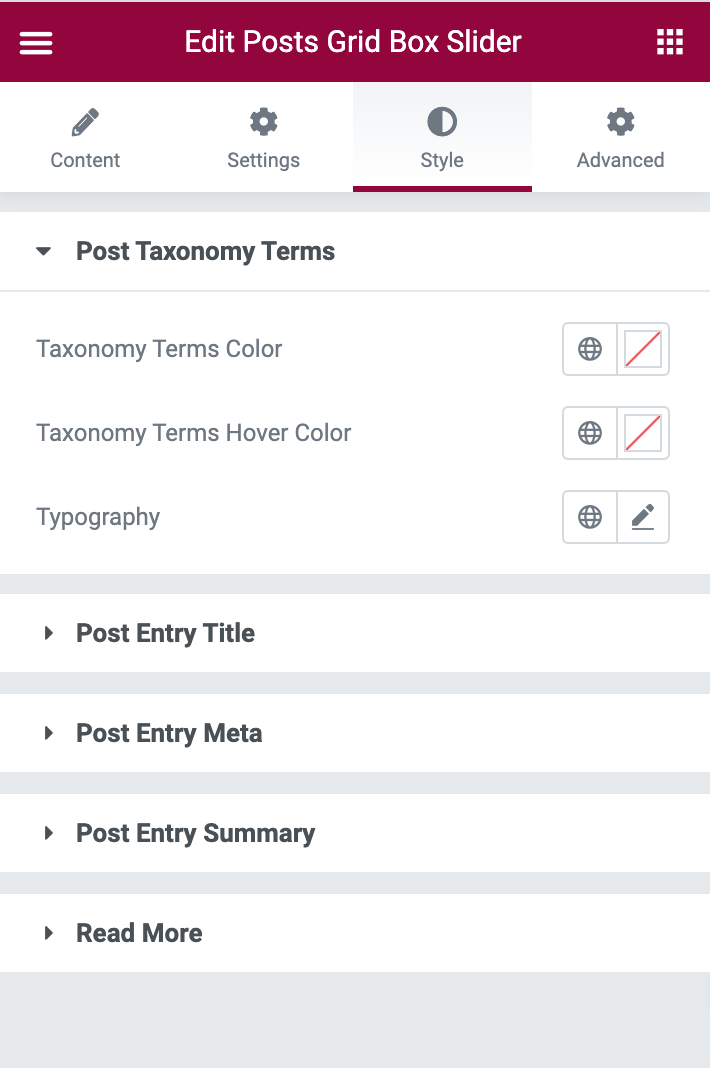The slider helps display posts or any custom post types like your portfolio entries in a grid box with controls available for easy navigation of the items displayed.
Posts Query
The element features a Posts Query window to help choose posts or custom posts to display. This powerful tool has a number of fields to control what gets displayed and in what order with an additional field available to provide query arguments explained in the codex page.
The Posts Query tab has the following options for filtering posts –
- Source – Can be Custom Query, Current Query or Related. The grid can be utilized to display a custom query specified by the user using the fields below or can display the posts returned by the current query or can display related posts for the current post based on taxonomy of the current post. The Current Query and Related options are useful when creating theme builder templates for post archives and single posts.
- Post Types – Select the custom post type that you need the element for. By default “All” is selected.
- Taxonomies – If you need to filter the posts by specific category or taxonomy terms, you can choose one or more of the taxonomy terms from this dropdown.
- Post In – This field enabled you to specify the post ids of the posts or custom post types you would like to include in your widget. Provide a comma-separated list of Post IDs to display in the slider.
- Posts Per Page – Set the number of posts you wish you display in the widget. If the element does not support pagination, the number of posts displayed is limited by the number specified here. Choosing the value zero makes the widget display all the selected posts.
- Order By – Lets you decide on how you want the posts to be ordered – by Published Date, Modified Date, by Post ID, by Menu Order, Comment Count, Post Title (alphabetical sort), etc. and whether you want the ordering by Ascending or Descending.
- Order – Can be ascending or descending sort order applied to the Order By parameter above.
- Offset – Number of posts to offset or skip or pass over when fetching query results.
Posts Gridbox Slider Post Content Options
The content displayed as part of a post gridbox slider item can be controlled by enabling and disabling content attributes listed in the Post Content control group –
- Choose Taxonomy to display info – When the post info is displayed, the specific taxonomy you want the info to use. For example, choosing category will display category information for a posts while choosing ‘post_tag’ would display the tag information for posts.
- Image Size – Choose one among the available image sizes or specify a custom Image Size for the slider items.
- Link images to Posts – Make the images link to the posts or custom post types they represent.
- Display post title – Checking this box will display post title on the featured image for the posts or custom post type.
- Display taxonomy info? – Display taxonomy information for the posts on the featured image and below the post title. The specific taxonomy chosen above under “Choose Taxonomy to display info” will be used for display taxonomy information.
- Display post author info? – Display post author information for the posts on the featured image and below the post title.
- Display post date info? – Display post created date information on the featured image and below the post title.
- Display post comments? – Display number of comments posted for the post on the featured image and below the post title.
- Display post excerpt/summary – Display summary information for the posts on the featured image and below post title.
- Display read more link to post/portfolio – Display read more link for the posts on the featured image and below post title.
Posts Gridbox Slider Settings
This section has options that control how the slider is displayed. Options include the slider style, slider height, autoplay speed, navigation controls for slider, loop items, pause on hover, pause on action etc.
- Slider Style – The Posts Gridbox Slider module support 7 styles in the premium version starting from Slider Style1 and ending with Slider Style 7. Each of these styles additionally has 9 text position/alignment settings as detailed below.
- Choose Text Alignment – Specify if the text elements like title, summary, post meta displayed should align left, right or center when placed in top, bottom or middle positions.
- Slider Height – The height of the slider in pixels
- Prev/Next Arrows – Display navigation for the gridbox slider.
- Show dot indicators for navigation – Display control navigation or pagination controls for the slider.
- Pause on hover – Pause the slideshow if the user has mouse hovered over the slider contents.
- Pause on action – Pause the slideshow if the user invokes slider controls like arrows or dotted navigation.
- Loop – Whether the posts slider loop through the slides?
- Autoplay – Display slider as a slideshow.
- Autoplay speed in ms – The time between display of each page of images when Autoplay option is enabled.
- Autoplay animation speed in ms – The time taken for animation that moves the slider to next or previous page of items.
- Adaptive Height – Enables adaptive height for single slide horizontal sliders.
.
.
Posts Gridbox Slider Arrow Settings
This section has option to control the display of arrow navigation for the slider. These settings include placement, arrow shape, color, visibility.
- Placement – The placement options for arrows displayed for the slider include top left, bottom left, top right, bottom right and middle center.
- Shape – Whether the arrows are round, square or square with rounded corners.
- Color – Dark and Light as theme options.
- Visibility – Whether the arrows are visible always or on hover only.
Posts Gridbox Slider Customization
The Posts Gridbox Slider provides a large number of customization options in the Style tab including the typography controls.