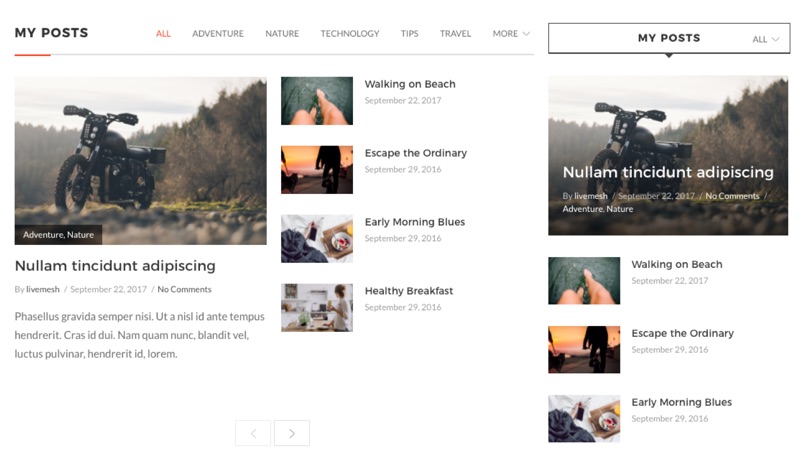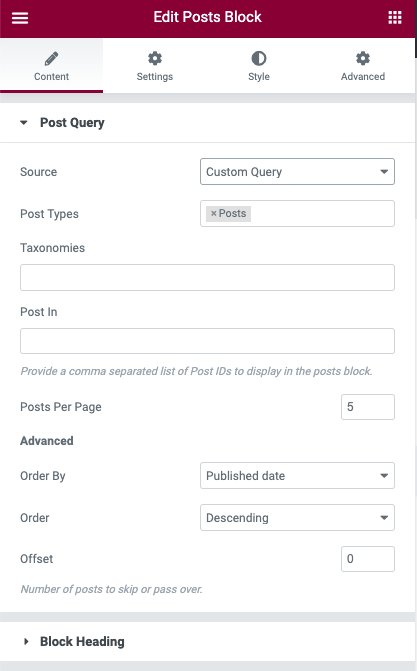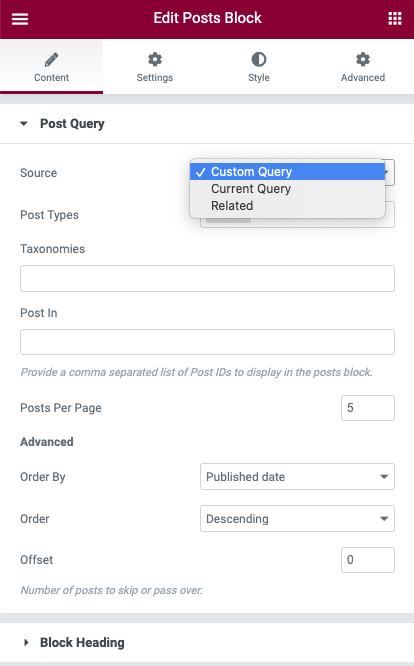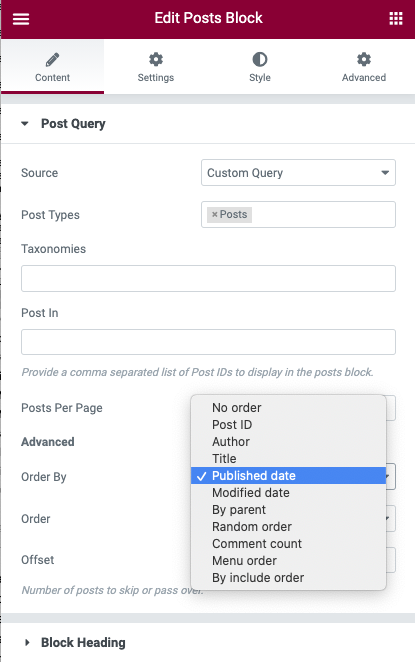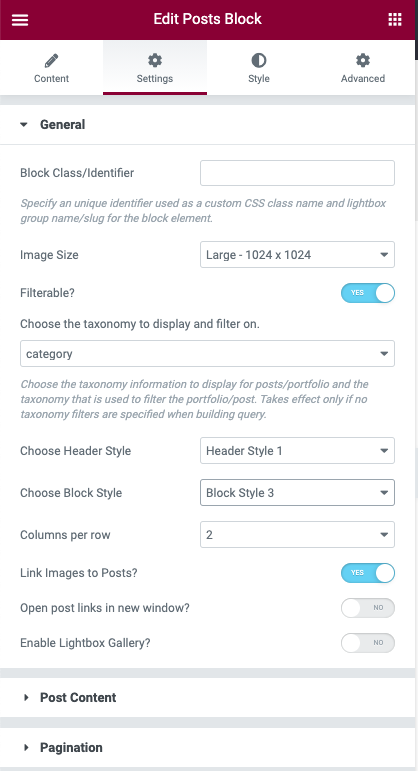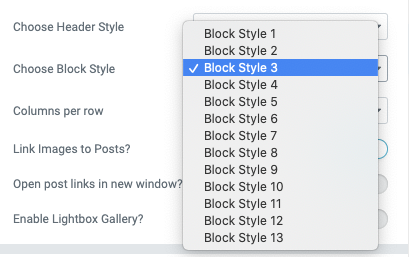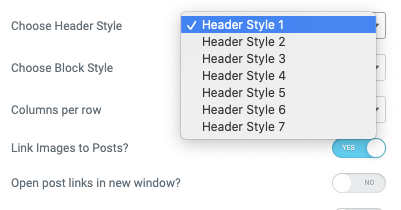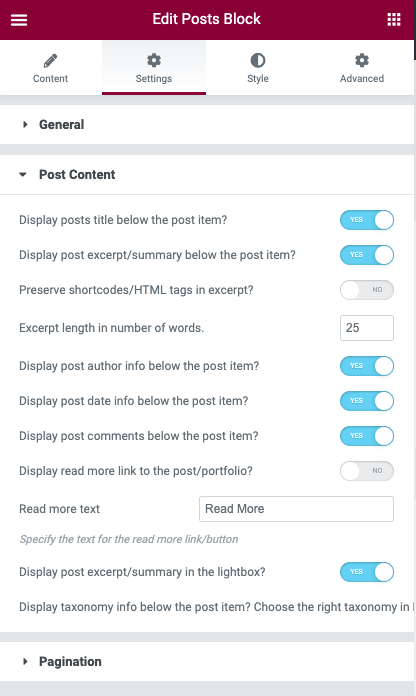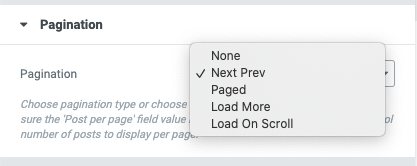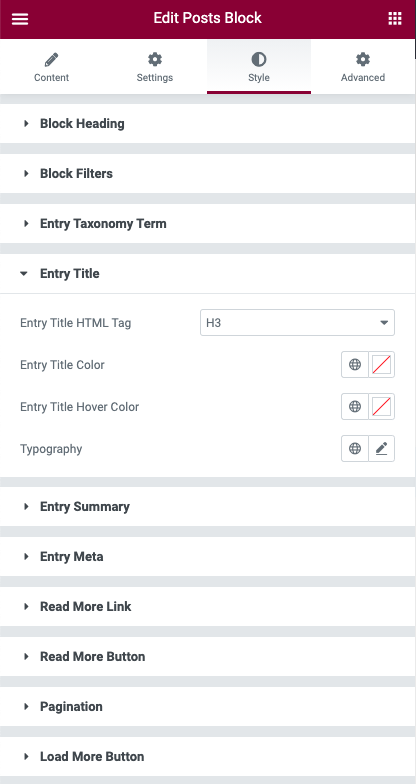The premium version of the plugin comes bundled with versatile posts block module. This module lets you create magazine styled layouts without actually making use of a magazine theme.
Advanced Features
- 13 different styles to present your blog posts or any custom post type and 5 different styles for the header.
- Advanced AJAX based category or custom taxonomy filters. The filter list is super responsive – changes from horizontal to dropdown list as the device width is reduced.
- AJAX pagination support with ability to seamlessly handle large number of pages.
- Load more, Load on Scroll (Infinite Scroll) and Next Prev navigation available as other modes for AJAX based posts navigation.
- Built-in cache for performance of filtering, pagination, load more.
- Help users navigate the entire collection of blog posts or custom post types and their categories without reloading the page.
- Large number of customization options – decide on what you want user to see and how you want it to be presented.
The Posts Query options allow you to use custom post types of your choice. You can also specify the taxonomies/categories or choose specific posts to display in the posts block.
You can also use Posts Block to display related posts or the current query itself.
The posts displayed can be sorted in varieties of ways – by title, date, post ID, custom menu order, comment count etc., in either ascending or descending order.
The posts block settings window lets you customize the posts block by allowing you to specify block style, heading style, column count for grid based layouts, taxonomy for filter and enable lightbox for images.
Do make sure you choose the right taxonomy to display for posts/portfolio and the taxonomy that is used to filter the portfolio/post.
The posts block supports 13 block layouts all of which are showcased in the demo page for posts block – https://livemeshelementor.com/posts-block/. While many are magazine style layouts, couple of them are grid based and rest display a list of blog posts as in a blog page.
The posts grid, posts block and gallery widgets part of Livemesh Addons support 7 different header styles with multiples styles for the taxonomy/category filter. The filter list is super responsive – changes from horizontal to dropdown list as the device width is reduced.
The taxonomy/category filtering is again AJAX based which, along with pagination, makes posts block a extremely powerful tool for any site that needs to showcase blog posts or news items.
Almost any information that is displayed in the posts block can be enabled/disabled in the Post Content window.
Like the Posts Grid module, the Posts Block supports Load More, Paged, Load on Scroll(Infinite Scroll), Next Prev navigation for AJAX based posts navigation. Do make sure the ‘Post per page’ field value is set in the Posts Query window to control number of posts to display per page.
The style tab lets you customize the elements of the post item displayed inside a posts block – color, typography, HTML tag used etc.