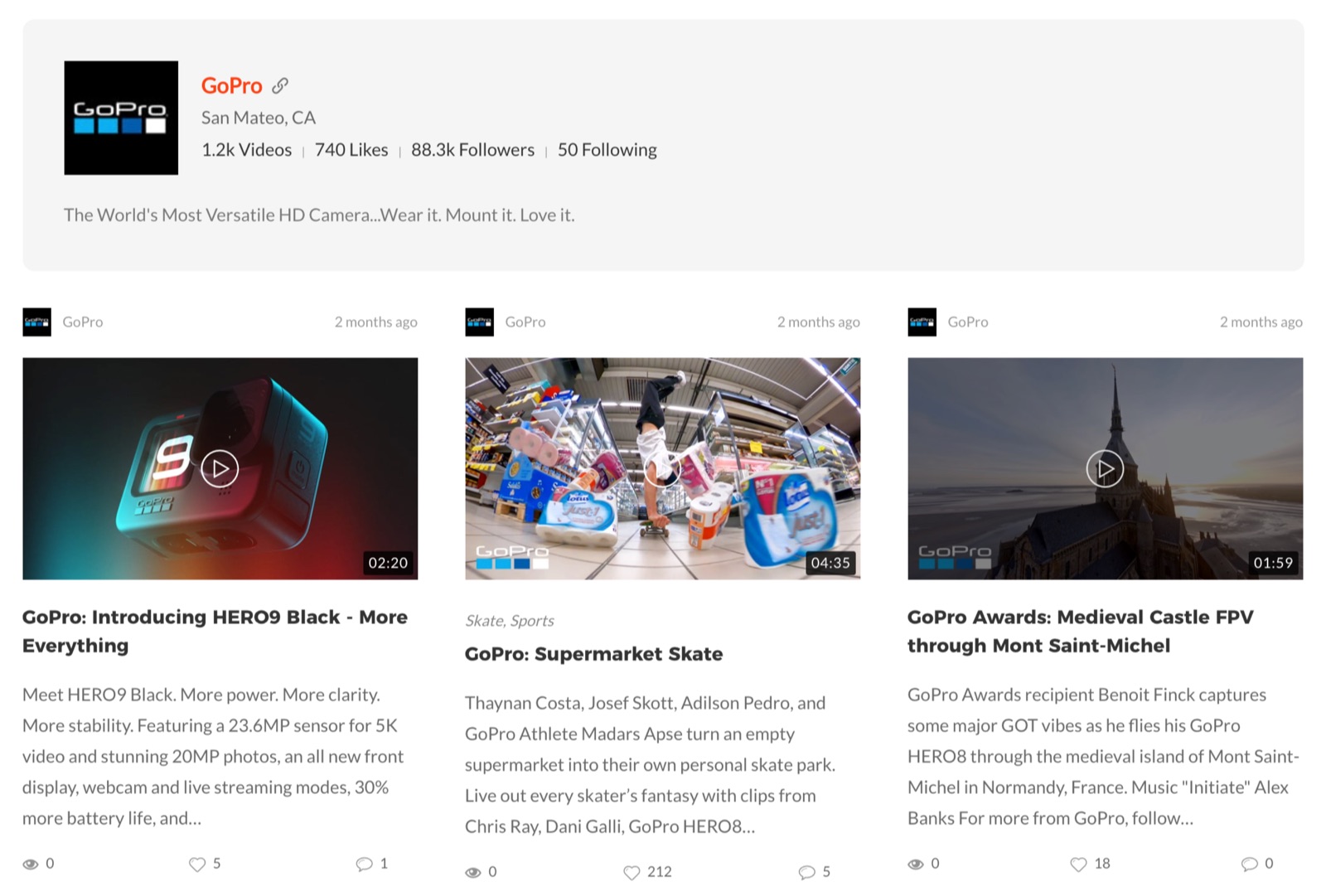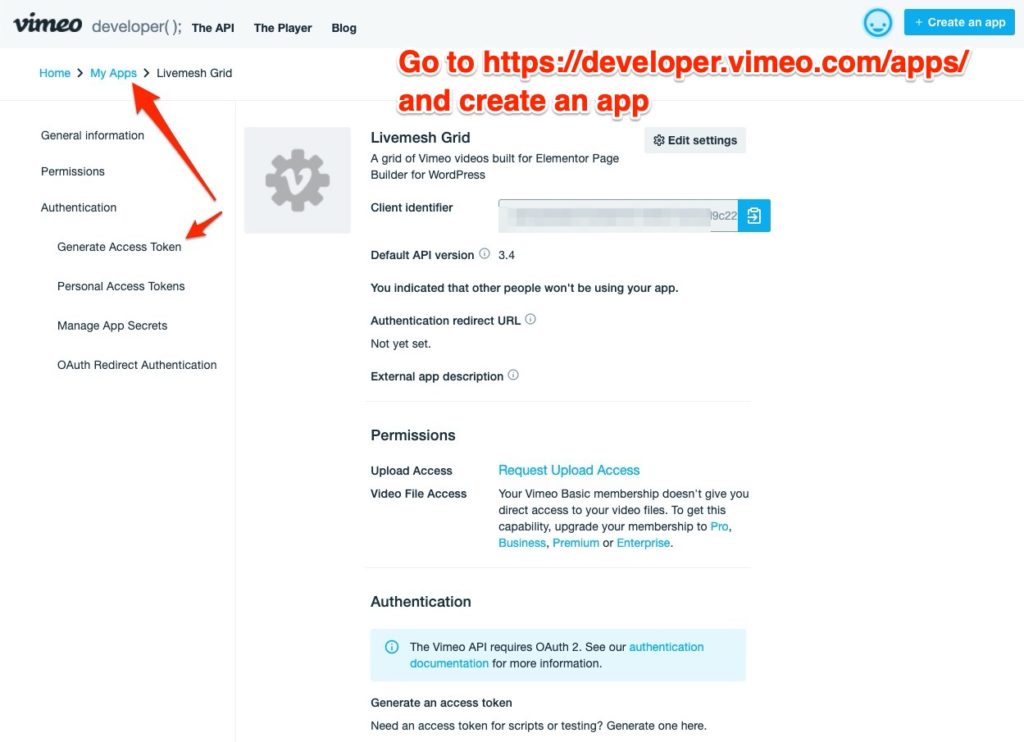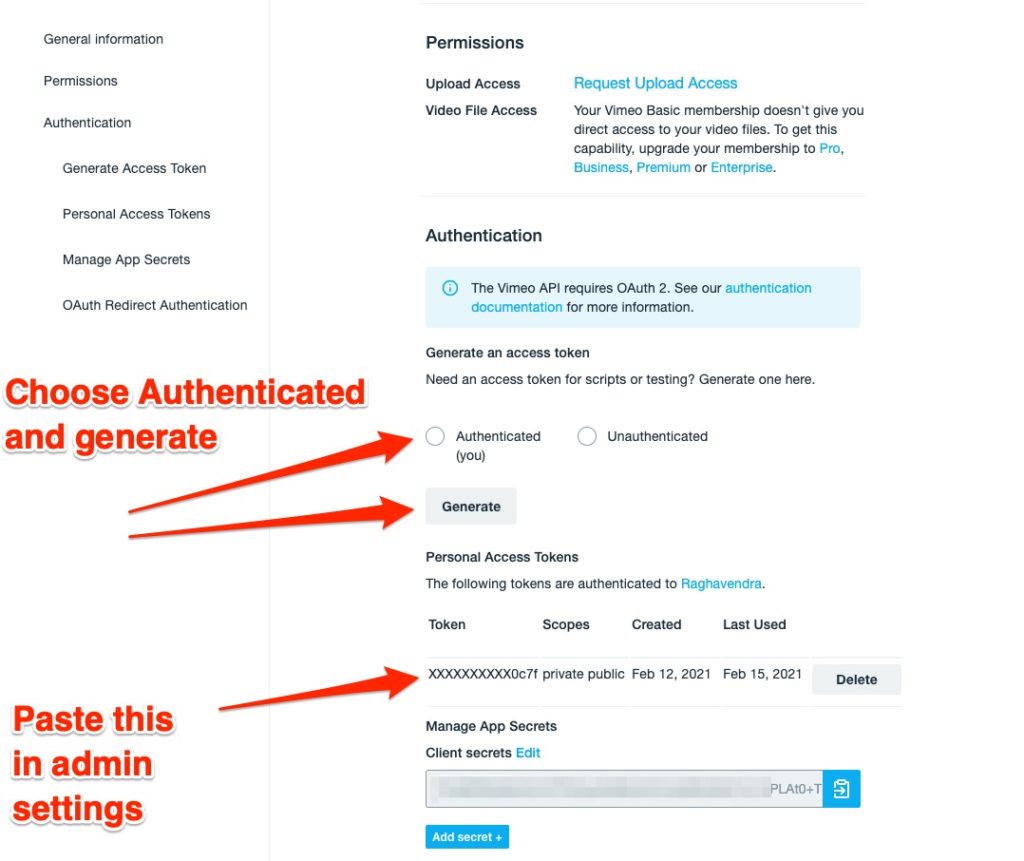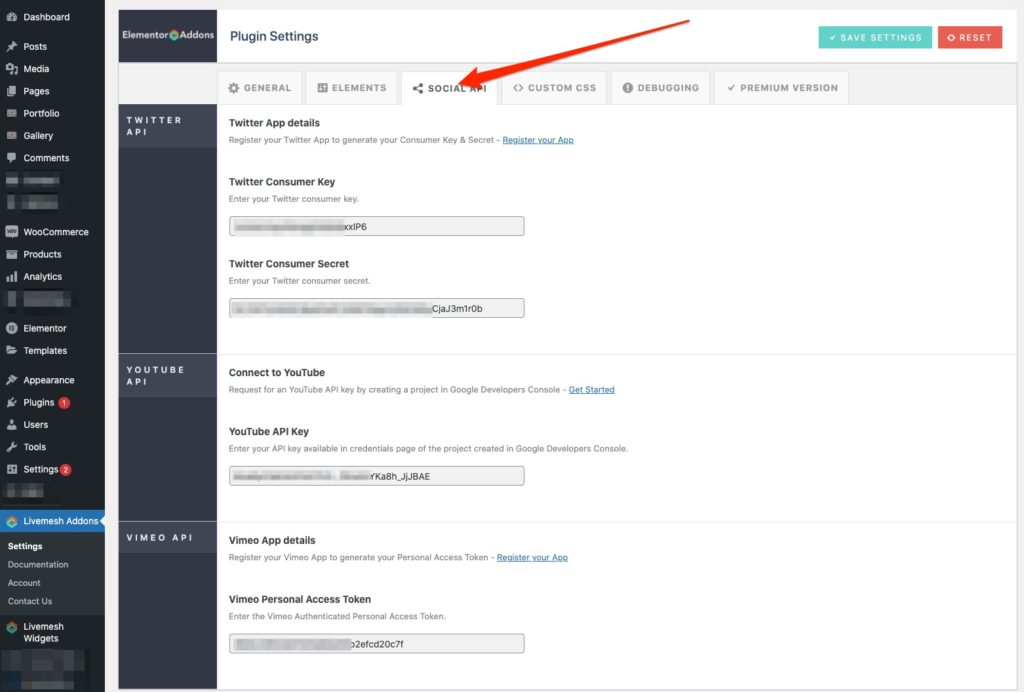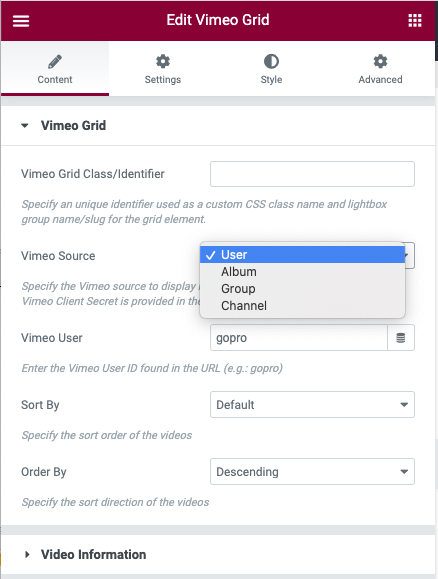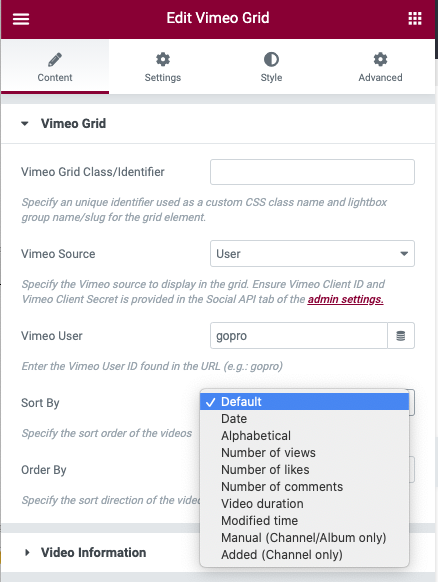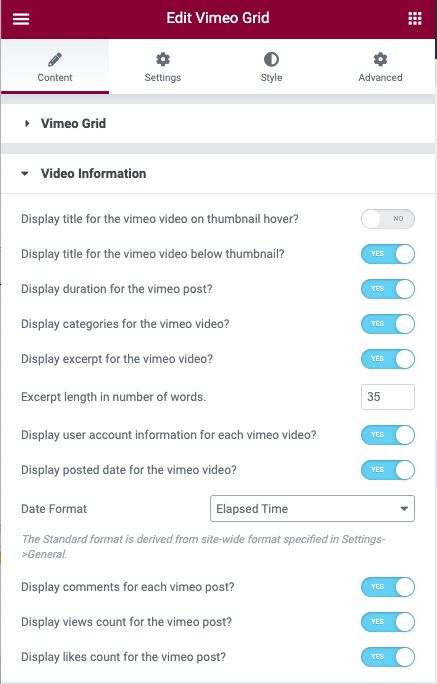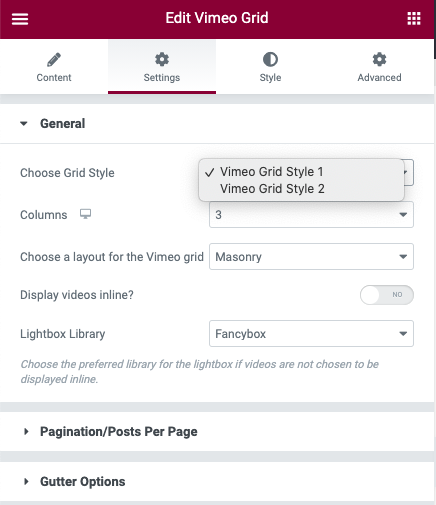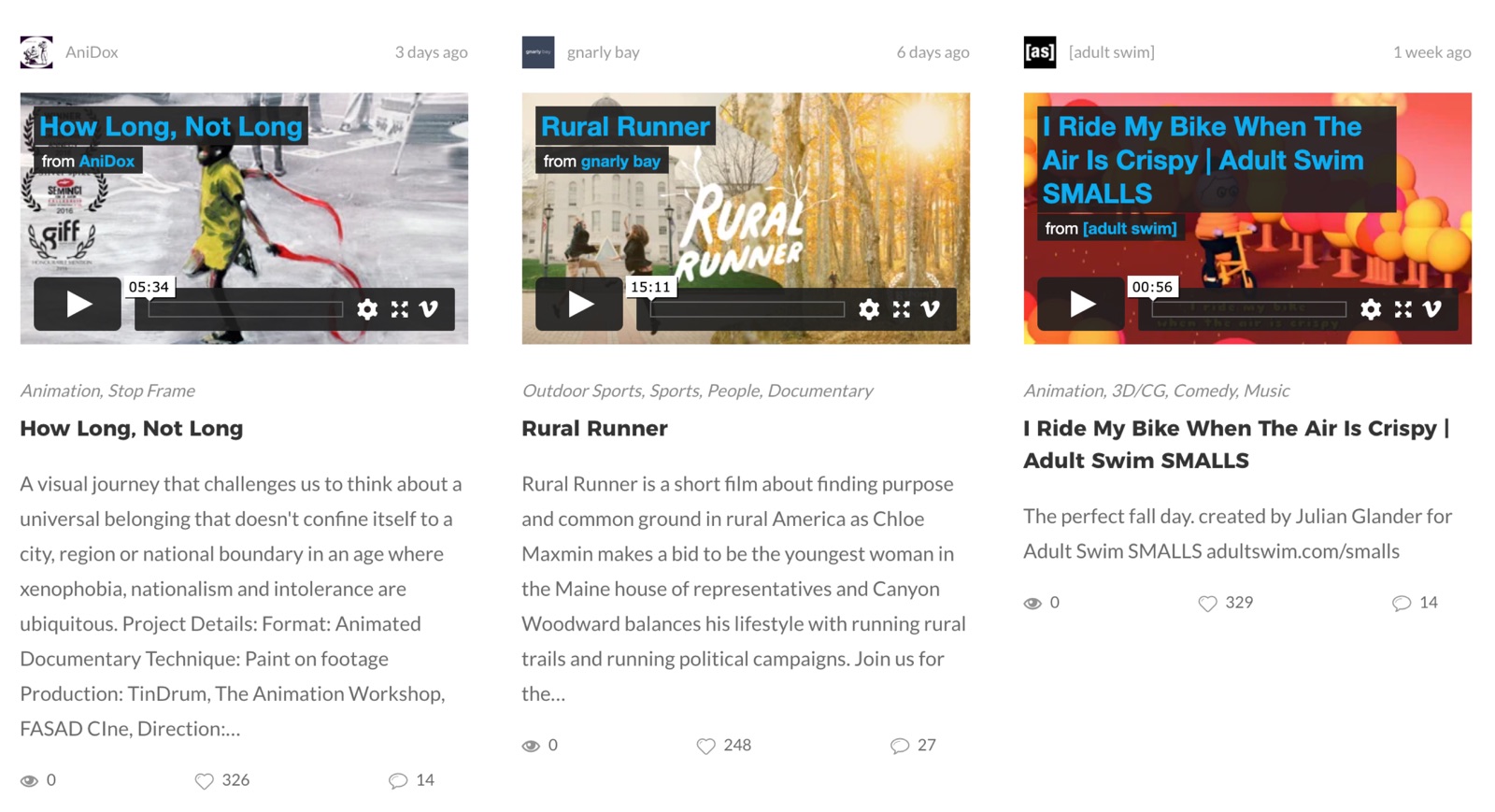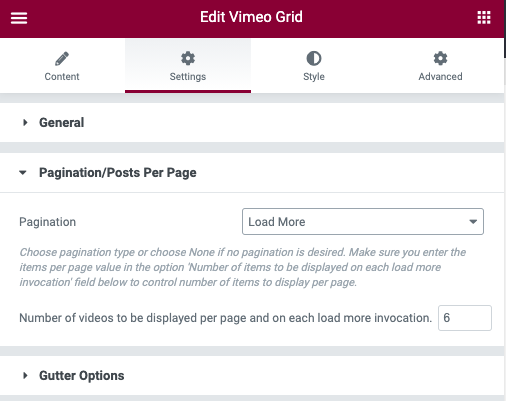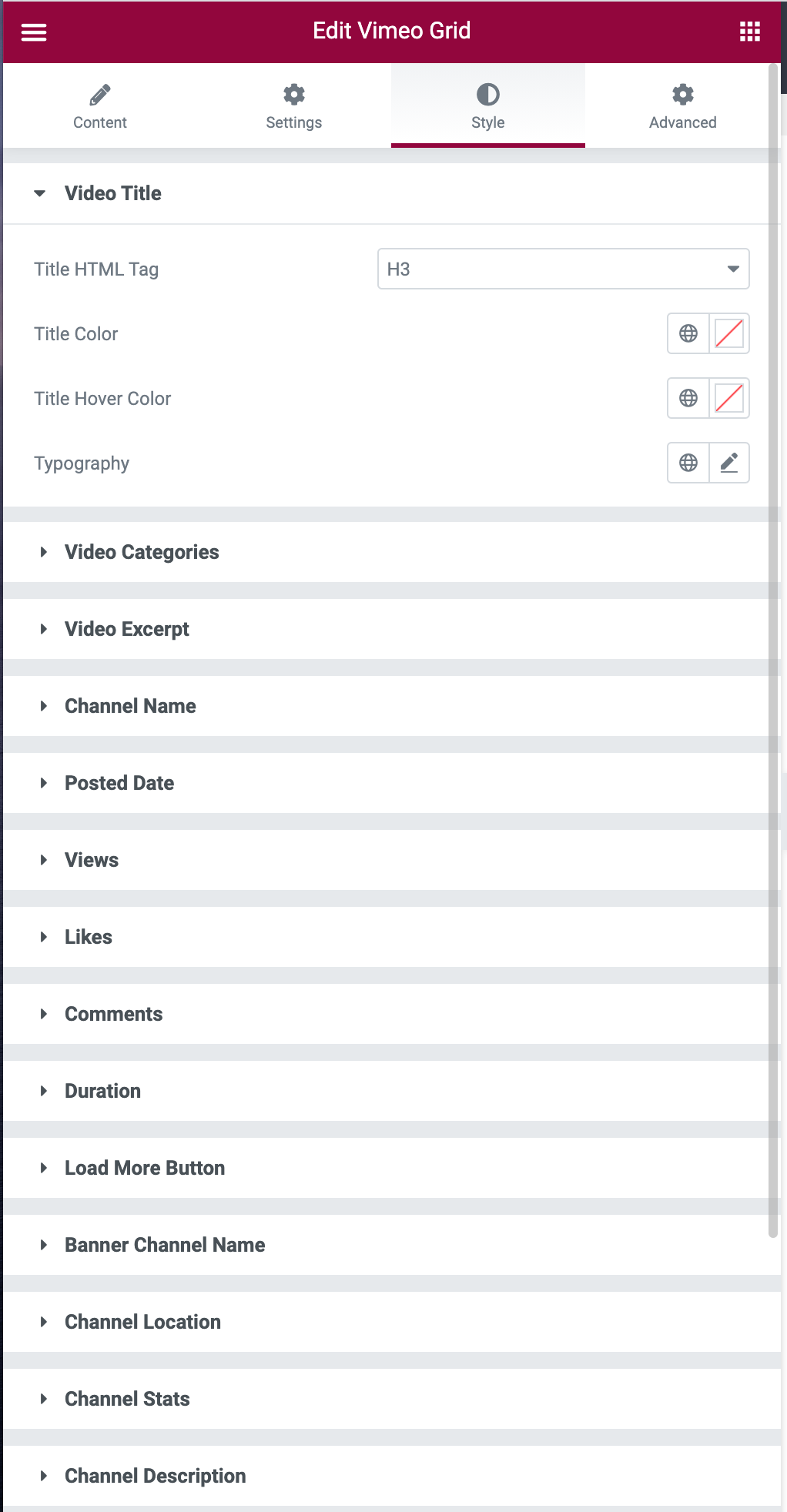Vimeo Grid helps showcase a collection of Vimeo videos obtained using Vimeo API given a User ID, Channel ID, Album ID or a Group ID. Quite handy for video tutorial sites, video bloggers, or any studio with a substantial amount of video content.. This is the most feature-rich Vimeo video gallery addon you can find for Elementor Page Builder.
While the Gallery widget helps create a grid of Vimeo/Vimeo videos, it requires you to manually specify the URL for each of the videos you want to see as part of the grid. The Vimeo Grid is lot more powerful – you can utilize the power of Vimeo API and ask this widget to display a dynamic set of videos automatically pulled from an Album/Channel/Group or display videos for a particular Vimeo user id.
To be able to display your videos on your site by utilizing Vimeo official API, you must register a Vimeo App and generate your Authenticated Personal Token. Go to https://developer.vimeo.com/apps to obtain the same. You can see the below screenshots on how to generate the personal access token on the Vimeo developer site.
Enter the Vimeo API Personal Token in the Livemesh Addons -> Settings -> Social API as shown below –
Vimeo Gallery Features
- Vimeo Video Grid/Gallery widget that connects to Vimeo Developer API to display videos automatically from Vimeo.
- Display videos in Vimeo Grid given a User ID, Channel ID, Album ID or a Group ID.
- Large number of sort options for display of videos like alphabetical, posted date, modified date, view count, number of likes, comments number and video duration.
- Display title, excerpt, user account name/avatar, categories, posted date, duration, views/likes/comments count of Vimeo videos, as provided by Vimeo API.
- Display Vimeo user account header with information like account name, logo, website, location, account stats and account description, as provided by Vimeo API.
- Load More function for paginated display of Vimeo videos.
You can specify the source for the videos – a Vimeo User ID, Channel ID, Album ID or a Group ID.
The widget support multiple options for sorting of videos in the grid – sort by date/time, title, views, likes, number of comments etc.
The Vimeo Grid provides a large set of options for you to customize the video information displayed for each of the videos in the grid. You can individually turn off and on the fields of the videos.
You can control the built-in styles, the number of columns for the grid, specify masonry or fit rows layout, lightbox library to use, and also choose to display the videos inline as embedded videos instead of opening the video in the lightbox.
Vimeo videos displayed inline as embedded videos on the page –
Choose pagination type as Load More or choose None if no pagination is desired. You can enter the items per page value to control number of items to display per page.
Almost any information displayed as part of the Vimeo Grid can be customized for typography, color etc. This is truly the best Vimeo grid addon you can find for Elementor page builder.